윈도우에서 칼리 리눅스 WSL 위치 찾기
Finding The Kali Linux WSL Location on Windows
↓↓↓↓↓
우선 하단에 적혀있는 폴더로 이동해주세요.
First, Go to the folder written at the bottom.
C:\Users\gustn\AppData\Local\Packages
C:\Users\사용자명\AppData\Local\Packages
폴더명을 보시면 중간쯤에 Ubuntu가 적혀있습니다. 들어가세요.
If you look at the folder name, Ubuntu is written in the middle. Go in.
LocalState로 이동 Go to LocalState
rootfs로 이동 Go to rootfs
home으로 이동 Go to home
username 폴더로 이동 Go to Username Folder
우분투 WSL에서 확인한 파일들과 폴더 내에 있는 파일이 같다는걸 알 수 있습니다.
You can see that the files checked in Ubuntu WSL and the files in the folder are the same.
C:\Users\gustn\AppData\Local\Packages\CanonicalGroupLimited.UbuntuonWindows_79rhkp1fndgsc\LocalState\rootfs\home\bddung
C:\Users\사용자명\AppData\Local\Packages\CanonicalGroupLimited.UbuntuonWindows_79rhkp1fndgsc\LocalState\rootfs\home\우분투 사용자명

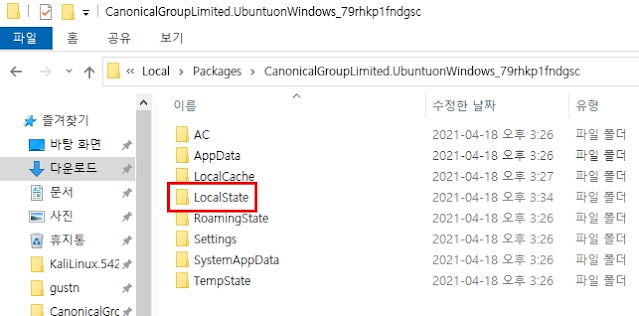
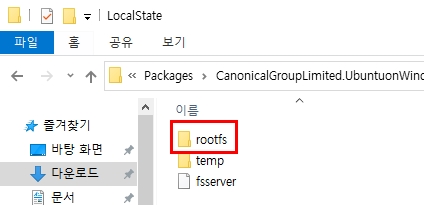




댓글
댓글 쓰기