우선 resolv.conf 파일을 열어서 nameserver 뒤에 DNS 서버 IP를 입력하시면 됩니다.
Priority, open the resolv.conf file and enter the DNS server IP after nameserver.
vi /etc/resolv.confNameserver의 주 환경설정 파일을 설치해주세요.
Please install the main configuration file of the Nameserver.
yum -y install caching-nameservernamed.conf 파일로 들어간 후 53번 포트로 진입 가능한 허용 대역대를 자기 자신만 허용했던 대역대를 any(아무나)로 확장합니다.
Go to entering the named.conf file, expand the allowable band to enter port 53 to any band that was allowed only by itself.
그리고 질의에 대한 응답을 localhost로만 했던 것을 모든 질의에 응답 가능하도록 확장합니다.
And it expands to be able to answer all inquiries from localhost only to respond to queries.
vi /etc/named.conf↓↓↓↓↓
특정 네임서버의 데이터가 설정된 파일 네임과 그와 연관된 부속 도메인, ip주소, 메일서버, cname, PTR등의 정보가 입력되어 있는 파일인 named.rfc1912.zones을 들어가서 특정 도메인과 zone 파일 이름을 작성해주세요.
Enter named.rfc1912.zones, which is a file that contains the file name where the data of a specific name server is set and the associated sub-domain, ip address, mail server, cname, PTR, etc, and write the specific domain and zone file name.
vi /etc/named.rfc1912.zones↓↓↓↓↓
resolv.conf 파일을 들어가서 네임서버 설정과 기본적으로 사용할 도메인명을 설정합니다.
3번째 줄에 주석처리(두번 째 네임서버) 및 네임서버 뒤에 본인 CentOS IP 주소를 입력
Enter the resolv.conf file to configure the name server configuration and the domain name to be used by default.
Comment on the 3rd line (the second nameserver) and enter your CentOS IP address after the name server
그 다음은 권한을 주세요. Then give permission.
cd /var/named/
cp named.localhost zone File name
chmod 777 zone File name
chown root.named zone File name
service named start
service named restart
아까 만들었던 zone 파일로 가서 localhost IP를 변경해주세요.
Go to the zone file you created earlier and change the localhost IP.
vi /var/named/zone 파일명
ex) vi /var/named/bddung1014.blogspot.zone
↓↓↓↓↓
설정이 완료되면 DNS를 재시작합니다.
When setup is complete, restart DNS.
service named restart
service network restart
chkconfig --level 2345 named on
서비스 재시작 하고 네임서버 리눅스주소가 사라져있는 경우가 있습니다.
그럴 때는 다시 넣어주고 서비스 재시작 하지않고 바로 nslookup를 하시면 됩니다.
After restarting the service, there are cases where the name server Linux address is missing.
In that case, just put it back in and do nslookup right away without restarting the service.














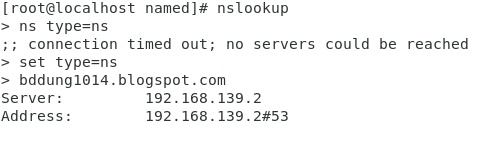
댓글
댓글 쓰기